What’s New in SailPro Version 2
We’re thrilled to announce the release of SailPro Version 2! Whether you’re a seasoned yacht racer or just getting started, SailPro Version 2 brings you a major upgrade packed with new features that make it your go-to tactical yacht racing app.
This latest version combines professional-grade functionality that typically costs thousands of dollars into an easy-to-use, free app right on your mobile device. With SailPro Version 2, we’ve focused on delivering more tools and control, allowing you to race more efficiently and with greater accuracy.
New and Improved Features
Here’s what you can expect from SailPro Version 2
🚩 What’s New in Version 2?
- Redesigned interface for a clearer view of all race data 🕹️
- New SYNC button to keep your countdown timer in line ⏱️
- Battery saver mode to keep you racing longer 🔋
- Light and Dark themes 🌞🌚
- Always On mode for continuous race tracking ⛵
- SailoPedia – a glossary of sailing terms 🌊
- In-app race review – relive and share your races 🏅
Below we detail each of these awesome new features:
Completely Redesigned UI

New User Interface (UI): Optimized for Clarity and Efficiency
SailPro Version 2 comes with a completely redesigned UI that provides users with a cleaner and more intuitive experience. The updated interface maximizes the use of screen real estate, ensuring that essential race data is easily accessible at a glance, no matter what device you’re using. It is specifically tailored for sailors who need to focus on the race, not on navigating through complex app menus.
Key Features of the New UI:
1. Consolidated Display: The main screen now provides a simplified view of the most important race data—countdown timer, boat speed, and compass heading—organized efficiently so that you can get all the critical information at a glance without distraction.
2. Tactical Design: The layout mimics the high-end, multifunction tactical displays commonly used in yacht racing, which often cost thousands of dollars. SailPro Version 2 brings this professional-level display to your handheld device at no extra cost.
3. Improved Screen Utilization: The new interface makes better use of the available screen space, scaling perfectly to the size of your device, whether it’s a phone or tablet. This ensures larger fonts, clearer icons, and smoother interactions while you are on the water.
4. Interactive Elements: Buttons are larger and easier to press, even with wet hands or gloves, making navigation simple during high-intensity race conditions. Key features such as the countdown timer and SYNC button are now more prominent, allowing quick access when every second counts.
5. Light and Dark Themes: SailPro Version 2 now offers light and dark modes, allowing you to adjust the visual settings based on day or night racing conditions. This flexibility ensures optimal visibility regardless of the lighting or weather.
6. Customization Potential: The new UI lays the groundwork for future updates where users will be able to dynamically customize their screen, allowing them to choose what data they want displayed and how. This will give racers complete control over their tactical setup based on their preferences and racing style.
User-Centric Navigation: The improved flow of information prioritizes ease of use, ensuring that even novice sailors can navigate through the app quickly. Whether it’s toggling between race data, settings, or reviewing past races, every action is more streamlined, reducing the time spent in the app and allowing you to focus on the race.
—
This new UI isn’t just an aesthetic upgrade—it’s designed to enhance the user’s experience, offering critical information in a more intuitive, race-ready format. SailPro’s UI evolution makes it a competitive tactical tool, delivering the power of a high-end racing device in a more accessible, user-friendly package.
SYNC Button
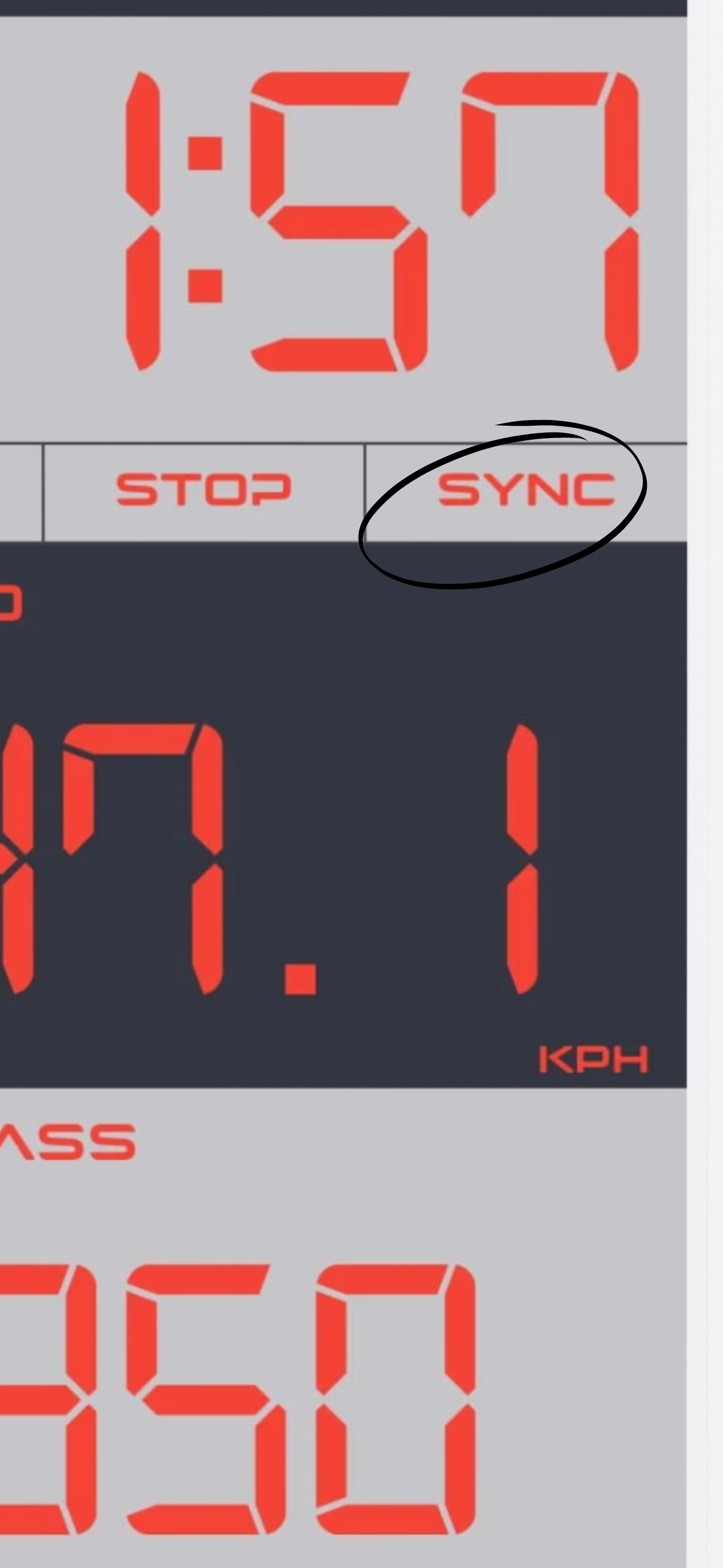 The SYNC button is a key feature in SailPro Version 2 designed to help you maintain perfect timing during race starts. If you miss the exact moment the start signal is given or your timer is slightly off, the SYNC button allows you to quickly adjust.
The SYNC button is a key feature in SailPro Version 2 designed to help you maintain perfect timing during race starts. If you miss the exact moment the start signal is given or your timer is slightly off, the SYNC button allows you to quickly adjust.
By pressing the SYNC button, the countdown timer automatically advances to the next full minute, syncing your timer with the official race clock. This ensures you stay aligned with the race committee’s timing without needing to reset the entire timer manually.
Key benefits:
Easy Adjustments: No need to stop or restart the timer—just one tap to realign your countdown.
Stay Competitive: Reduces the chance of time miscalculations, which could otherwise compromise your race start.
Simple to Use: A single button press brings you back in sync, ensuring precision and less stress during critical moments.
Battery Saver Mode

SailPro Version 2 introduces the Battery Saver Mode, a feature designed to conserve your device’s battery life during extended races. This option is essential for sailors who rely on their mobile devices for tactical information over long periods.
When activated, Battery Saver Mode disables GPS access, which is one of the most power-consuming functions on your device. This significantly reduces battery drain without sacrificing the core functionalities of the app.
Key benefits:
Extended Use: By limiting GPS usage, you can keep SailPro running longer, ensuring you don’t lose critical race data mid-race.
Adaptive Power Management: SailPro intelligently manages battery consumption, letting you decide when to activate Battery Saver Mode based on your needs.
Efficient Race Tracking: Even with GPS disabled, SailPro will still maintain key data points, allowing you to balance power consumption and performance.
Light and Dark Themes

SailPro Version 2 introduces the ability to switch between Light and Dark Themes, giving sailors the flexibility to adapt the app’s interface to different lighting conditions while racing. Whether you’re sailing under the bright sun or in low-light conditions, SailPro’s themes ensure optimal screen visibility without straining your eyes.
Key Benefits of Light and Dark Themes:
Daytime Racing – Light Theme: The Light Theme is designed for bright daylight conditions, providing high contrast and clear visibility even under the glare of the sun. The background is lighter with dark text and icons, ensuring that all essential data—such as countdown timers, boat speed, and headings—remains easily readable at a glance.
Night-time Racing – Dark Theme: The Dark Theme is perfect for night racing or low-light environments. By minimizing bright colors and reducing glare, the Dark Theme helps preserve your night vision while still delivering all the critical information you need. With a darker background and lighter text and icons, it offers a sleek, non-intrusive interface that is easy on the eyes.
Reduced Battery Consumption: In addition to the visual advantages, the Dark Theme can also contribute to battery savings, especially on OLED screens, by using less power to display darker pixels. This can be a significant benefit during long races where conserving battery life is essential.
Quick Theme Toggle: Switching between themes is simple and quick, allowing you to easily adapt to changing conditions during a race. Whether the sun sets or you encounter low visibility due to weather, you can adjust the theme with just a few taps.
Personalized Experience: The introduction of Light and Dark Themes also adds a level of personalization to SailPro, letting users choose the theme that best suits their preferences or the current conditions. This adaptability helps ensure that SailPro’s interface remains functional and visually appealing, no matter the environment.
With the Light and Dark Themes, SailPro enhances usability in all sailing conditions, making the app more versatile and comfortable to use whether you’re racing at noon or navigating through the night. These themes not only improve visual clarity but also contribute to a more personalized and efficient racing experience.
Always On

The Always On feature in SailPro Version 2 ensures that your screen remains active throughout the race, keeping essential race data visible and accessible without the screen turning off. This feature is particularly valuable for sailors who rely on their devices as their primary tactical display, as it eliminates the need to constantly unlock or wake up the device, allowing you to stay focused on the race.
Key Benefits of the Always On Feature:
- Uninterrupted Tactical Display:
With the Always On mode enabled, SailPro remains fully operational, displaying crucial information like the countdown timer, boat speed, and heading. This eliminates the hassle of having to unlock your device mid-race, which can be distracting and time-consuming. - Ideal for High-Intensity Situations:
During races, every second counts, and the last thing you want is for your screen to go dark at a critical moment. The Always On feature ensures you always have immediate access to your tactical data, allowing you to make split-second decisions without delay. - Customizable Control:
Users can easily enable or disable the Always On mode based on their needs. If conserving battery is a priority, you can toggle it off, but when uninterrupted access to race data is essential, turning it on ensures your screen stays active for the duration of the race. - Optimized for Multitasking:
The Always On mode ensures SailPro functions like a dedicated multifunction racing display, akin to high-end proprietary yacht racing systems that would normally cost thousands of dollars. By keeping SailPro continuously visible, it acts as your main tactical tool on the water. - Seamless Integration with Other Features:
The Always On feature complements other key functionalities like the countdown timer and SYNC button. Whether you’re tracking race time or adjusting your timer mid-countdown, the continuous display means you won’t miss a beat.
SailoPedia
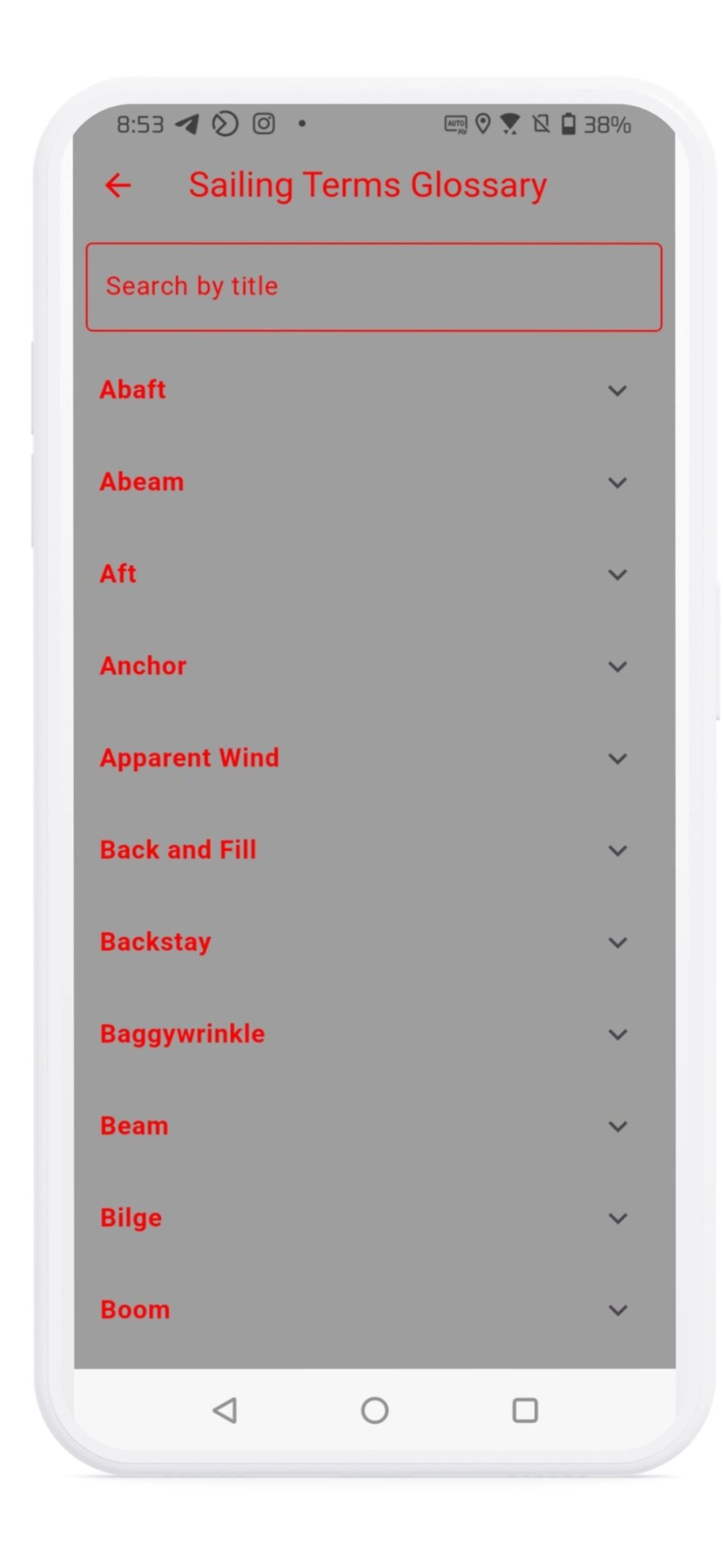
SailPro Version 2 introduces SailoPedia, a built-in glossary designed to be a quick and comprehensive reference for all things related to sailing. Whether you’re a seasoned sailor or just starting out, SailoPedia is a valuable resource that puts essential sailing knowledge at your fingertips, helping you stay informed and confident on the water.
Key Benefits of SailoPedia:
- Comprehensive Sailing Glossary:
SailoPedia includes a wide range of sailing terms, from basic vocabulary to more advanced, technical phrases used in yacht racing. Whether you need to brush up on a specific term or learn something new, SailoPedia provides clear, concise definitions to enhance your understanding of sailing jargon. - Accessible Anytime, Anywhere:
One of the key advantages of SailoPedia is that it’s integrated directly into the SailPro app, meaning you don’t need an internet connection to access it. Whether you’re out on the water or prepping for a race, SailoPedia is always available to provide quick answers. - Useful for Sailors of All Levels:
SailoPedia is designed to be useful for both beginners and experienced sailors. New sailors can quickly learn the terminology needed to participate in races or understand crew instructions, while experienced racers can refer to it for advanced terms they might encounter during complex race situations. - Educational Tool:
SailoPedia goes beyond just being a glossary. It serves as an educational tool, allowing users to gradually expand their knowledge of sailing terms and concepts. For sailors looking to enhance their skills, SailoPedia can be a great way to familiarize themselves with technical phrases and tactical language used in the sport. - Integrated with SailPro’s Features:
SailoPedia is designed to complement SailPro’s other features. As you use the app during a race, you can easily access SailoPedia to quickly reference terms without having to leave the app. It’s all about enhancing the user experience by providing the tools you need in one place. - Helpful in Team Settings:
If you’re sailing with a crew or training a new team, SailoPedia can be a valuable resource for ensuring everyone understands key terms and race instructions. It allows for smoother communication and faster learning, which is essential in a fast-paced racing environment.
In-App Race Review
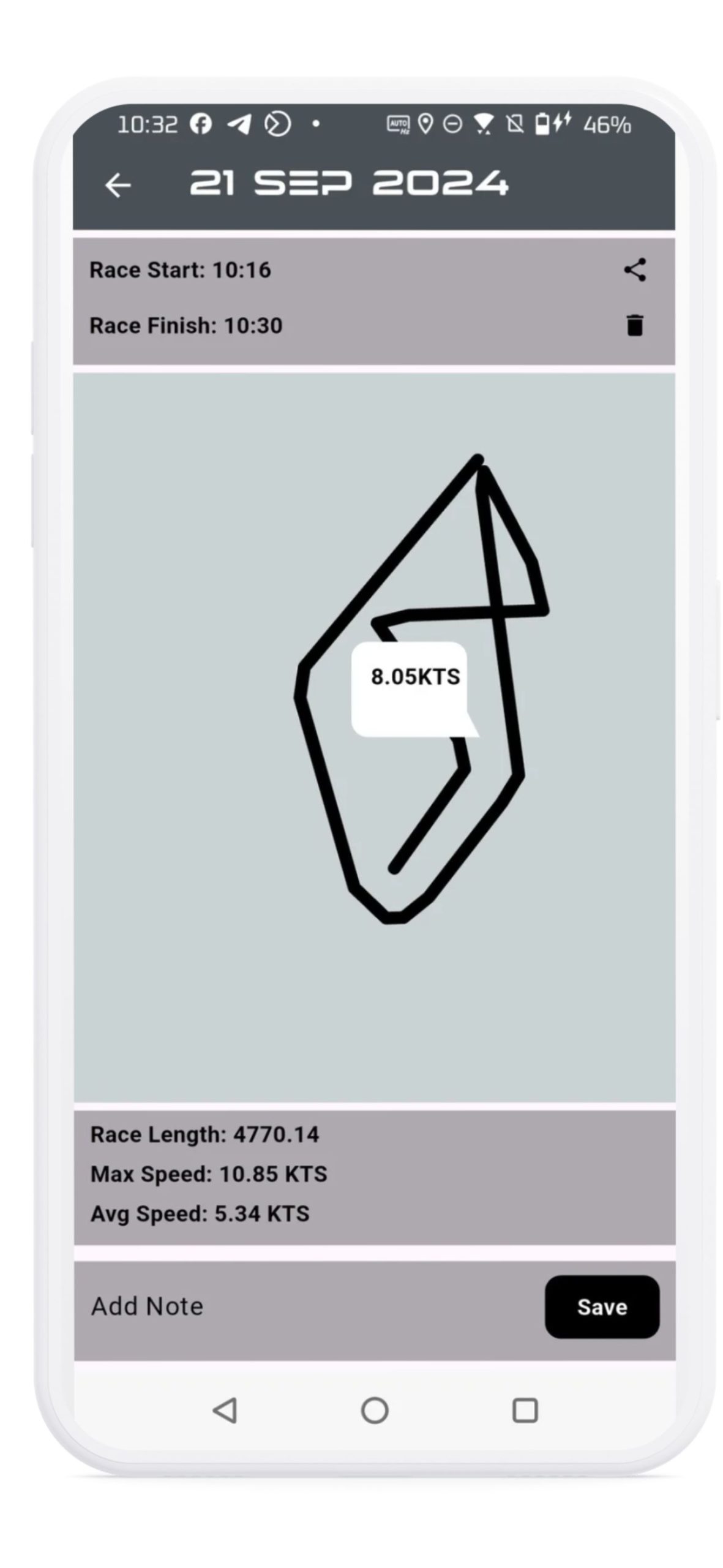
SailPro Version 2 introduces the In-App Race Review, a powerful tool that allows sailors to review, analyze, and share their race performance directly within the app. This feature transforms SailPro into not only a tactical racing tool but also a post-race analysis platform, enabling sailors to learn from each race and refine their skills.
Key Benefits of In-App Race Review:
- Detailed Race Data Analysis:
The In-App Race Review allows you to look back on your race performance by reviewing key metrics such as boat speed, heading, and race time. By having access to this data, sailors can pinpoint areas for improvement, assess their tactics, and refine their strategy for future races. - Learning From Mistakes and Successes:
The review function is not just for analyzing what went wrong, but also for identifying what you did right. It enables you to assess the choices that led to successful maneuvers, allowing you to replicate these tactics in future races. By comparing different races, you can track progress and refine your racing strategy. - Easy Sharing:
The In-App Race Review makes it easy to share your race performance with your crew, coach, or fellow sailors. You can export key race data and performance summaries, allowing for collaborative analysis and feedback. This is especially useful for teams looking to improve together or for individuals who want to get expert feedback. - Efficient Debriefing Tool:
Post-race debriefing is a critical part of improving as a sailor, and SailPro’s In-App Race Review makes this process much easier. Rather than relying on memory alone, you can use the recorded race data to conduct a precise debrief, discussing tactics, mistakes, and strategies based on actual race performance data. - Improved Performance Tracking:
As you accumulate race data, the In-App Race Review becomes a repository of your sailing performance. Over time, you’ll be able to track your improvement, set benchmarks, and monitor progress toward your personal or team goals. It’s a valuable tool for sailors looking to measure growth and refine their skills systematically
Download SailPro for FREE
Get SailPro Version 2 today and experience the ultimate tactical yacht racing tool, available on both iOS and Android.
SailPro Version 2 is just the beginning. We’re dedicated to continually evolving SailPro to meet the needs of all sailors, no matter your experience level. Stay tuned for future releases!




